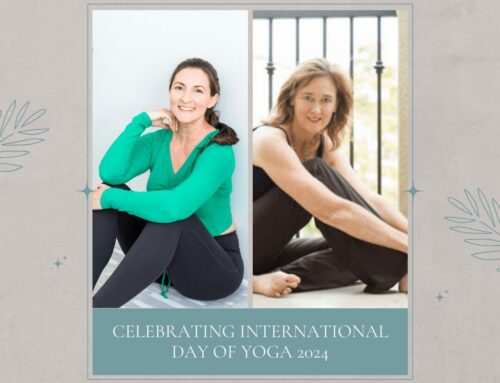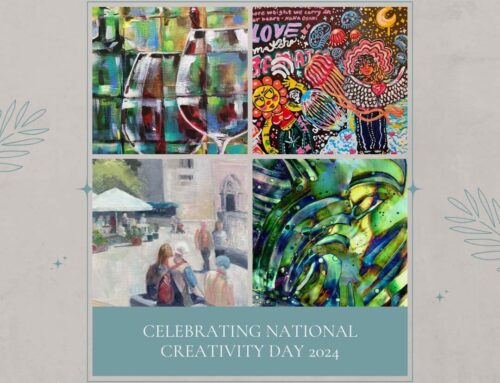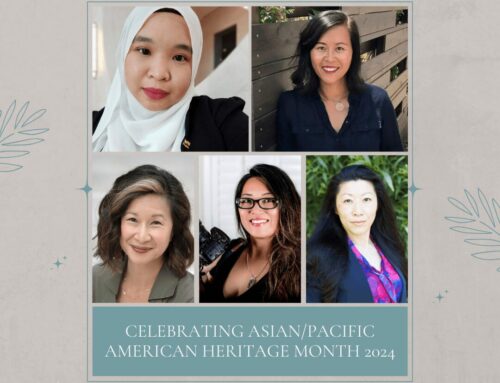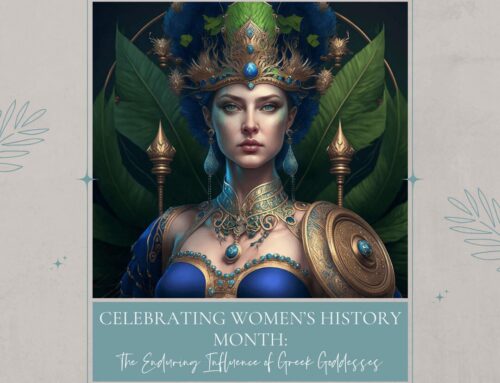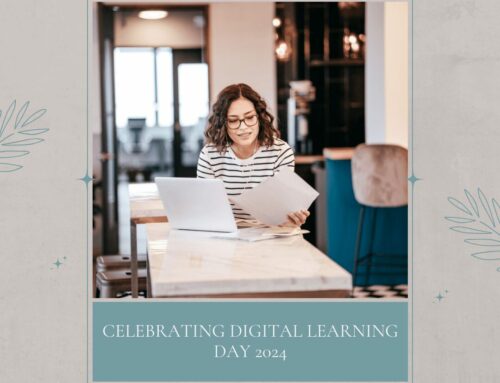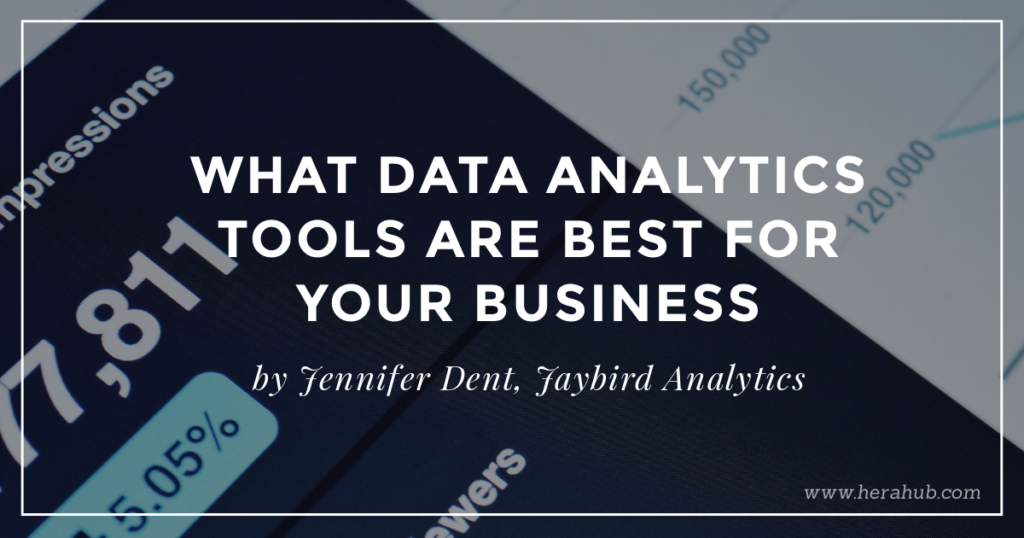
We’ve all heard the noise about data and analytics.
“You’ve got to have data to succeed!”
“Data-driven organizations outperform those that don’t incorporate analytics.”
“You need analytics to make the best business decisions.”
Fantastic! Analytics will be your savior. But how do you actually do it? Out of the hundreds of analytic tools out there, which tool is best for your business? The answer depends largely on what stage your business is at and what specific business challenges you’re facing. While some tools are more broadly useful, many are designed to work with certain types of data and therefore more targeted analytic problems.
The answer to which data analytics tool is best for your business, depends largely on what stage your business is at and what specific business challenges you’re facing. Share on XChallenge: Understand how prospective customers are using your website
In today’s marketplace, where the web and social media are primary advertising platforms of many companies, understanding how people are consuming and interacting with your web and social media content is key.
One of the best-known analytic tools for website analysis is Google Analytics. It’s free to use and easy to set up. Once activated, it automatically collects the data from your website for analysis. It’s a powerful business intelligence (BI) tool, capable of presenting a number of detailed metrics and analyses that not all other tools can produce. The downside to all this functionality is that there is a fairly steep learning curve. Additionally, most of the training resources come from third parties.
Clicky: Very similar to Google Analytics, Clicky has the added functionality of providing real-time information on website visitors. In addition, it has a Twitter analytics feature that lets you search for mentions of your business there.
CrazyEgg: If you’re more of a visual learner, Crazy Egg provides key website metrics in the form of easily interpretable heat maps. You can literally see where people are clicking on your site, as well as how far down a page they scroll before they leave.
KissMetrics: If you’re operating an e-commerce site, this might be the tool for you. It can track visitors through multiple visits to your site (Google Analytics cannot) and has built-in email marketing functionality so you can email potential leads based on how they behave on your site. The downside to KissMetrics is its cost, currently $500 a month.
Challenge: Understand and grow your customer base
Tools in this category generally fall under the heading of Customer Relationship Management (CRM) tools. They tend to focus on identifying prospective leads and helping you shepherd those leads through the sales process quickly and effectively. These tools track sales as well as allow you to analyze your customer data. One of the more popular CRM tools for small businesses is Insightly. It has a simple, clean interface and allows for significant customization of reports. As a bonus, it also has some basic project management functionality.
ZohoCRM: Relative to Insightly, ZohoCRM offers more functionality, particularly with regard to sales and marketing. Whereas Insightly is definitely intended for small business, ZohoCRM can easily scale as your business grows. One significant advantage over other CRM tools is that ZohoCRM exists as part of a larger suite of Zoho business and productivity applications (40+). You can use ZohoCRM as a standalone app or as part of the larger package.
HubspotCRM: Hubspot is a newer CRM tool marketed towards small and medium-sized business. Its basic product is completely free and has a simple, intuitive interface, along with all the standard CRM functionality. As such, it’s a great choice for companies just dipping their toes into the CRM ocean. However, if you find yourself needing more advanced functionality as your organization grows, HubspotCRM can get very pricy very quickly.
SalesForce: SalesForce is the biggest, most well-known CRM in the market. Long a staple at larger organizations, SalesForce now offers a package called Lightning Essentials which is designed for SMBs. While slightly more expensive than some other tools, Salesforce has all the functionality you’ll likely ever need. Although there’s a steep learning curve for the tool, there are numerous training resources available which make learning a lot less painful.
Challenge: Analyze whatever other data you like!
Don’t know exactly what sort of data you want to investigate? Consider a general business intelligence (BI) tool. These typically connect to any number and type of data sources and allow for data analysis, reporting, and dashboards.
Tableau Desktop: One of the most mature and best-known BI tools, Tableau offers tons of features including dashboards, visualizations, and stories. With a huge number of data collectors and an equally huge user community, there isn’t much you can’t do with Tableau. The user-friendly interface is great for basic operations, but, as always, mastering the platform and all its functionality will likely require training.
Domo: Domo lets you integrate data from multiple sources, including spreadsheets, databases, social media and any existing cloud-based or on-premise software solution. It can produce real-time dashboards containing multiple performance metrics and offers a nice suite of interactive visualization tools. However, the user interface is not particularly intuitive and there’s a fairly steep learning curve. If you or someone else in your organization has prior BI experience, this might be a good choice of tool. Otherwise, look elsewhere.
Microsoft PowerBI: This very reasonably priced offering from Microsoft provides tons of data connectors and is extremely user-friendly. It’s also got some really nice data visualization capabilities. If you’re already heavily invested in the Microsoft ecosystem this might be a great tool for your organization. The only downside is that the desktop and web-based versions divide up the tools necessary for data preparation.
The list of tools discussed here is not meant to be exhaustive, but hopefully, it gives you a flavor of what’s out there and gets you started thinking about which analytic solution might be right for your business.
Links:
- Google Analytics: https://marketingplatform.google.com/about/analytics/
- Clicky: https://clicky.com/
- Crazy Egg: https://www.crazyegg.com/
- KissMetrics: https://www.kissmetricshq.com/
- Insightly: www.insightly.com
- ZohoCRM: www.zoho.com
- HubSpotCRM: www.hubspot.com
- SalesForce: www.salesforce.com
- Tableau Desktop: www.tableau.com
- Domo: www.domo.com
- Microsoft PowerBI: https://powerbi.microsoft.com/

Jen holds a Ph.D. in Social Psychology from the University of North Carolina at Chapel Hill. Prior to founding Jaybird Analytics, she worked as a predictive modeler/statistician/data scientist consulting in both government and financial services for 14 years.
A native Virginian who now calls San Diego home, Jen started Jaybird Analytics in 2018 to advance the state of analytics in startups, smaller businesses, and non-profits across the United States. She is committed to helping organizations accomplish their missions to improve their communities and promote the common good.
In her spare time, Jen enjoys her two senior rescue Schnauzers, riding motorcycles, and being outdoors. She volunteers for Voices for Children as a Court Appointed Special Advocate (CASA) for foster children. She is also a board member of Warriors Live On, an NGO which provides an integrative healing process for post 9/11combat veterans who are battling PTSD issues.