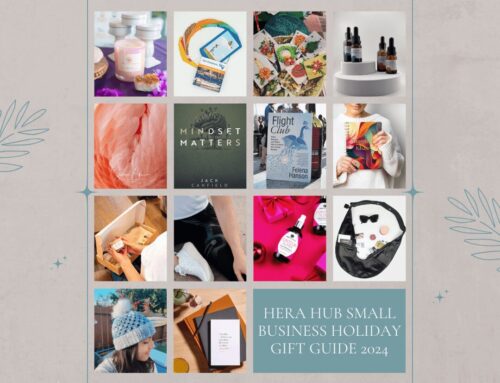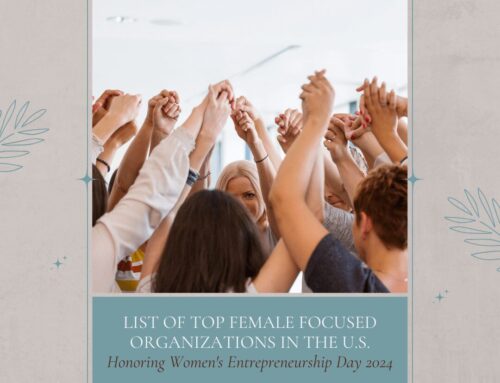March 8 is annual Organize Your Office Day. As entrepreneurs, our offices exist in multiple locations: a co-working space, a coffee shop, our homes or cars, and more. Although our physical location changes, research has found that 80% of small businesses are using mobile technology to get their work done. Having an organized “digital office” can lead to improved time management, increased productivity, being more responsive when finding a document or responding to a client, and more time to do the things you want to do.
Ready to get organized? Here are five suggestions to get you started!
Clear Your Digital Desktop
- Remove shortcuts to programs you don’t use and documents you no longer need, Mac users can also declutter their Dock.
- Move documents saved to your desktop to your Documents folder.
- On digital devices, uninstall programs or apps you no longer use and create folders to ‘hide’ the ones you cannot uninstall.
Your computers’ desktop does not need to be clear of all icons, but an organized and minimalist desktop will make it easier to locate what you are after and help your system operate better.
Organize Your Desktop for Everyday
- Use your Start Menu or Dock to create easy access to your most used programs.
- Create necessary shortcuts on your desktop to your everyday documents or folders – instead of ten shortcuts to ten documents, create one shortcut to a folder that holds those 10 documents.
- Move frequently accessed programs on your digital device to where they are most visible.
Placing your everyday items within easy reach will save you time and energy, allowing you to be more productive.
Purge Your Downloads Folder
- Move downloaded documents to their appropriate folders.
- Delete unnecessary items.
- Delete files used to install programs – these are usually .exe or DMG files.
The Downloads folder is not a place to store documents! Review and clean this folder regularly.
Consolidate & Clean Up Your Contacts
- Remove duplicates.
- Remove contacts you no longer need, are outdated, or irrelevant.
- Review your contact storage system – Are all your contacts grouped under one account (Google, for example)? Where does your phone save a new contact? Can you access your contacts regardless of what device you are using?
Organize Your Email
- All email falls into one of three categories – Take Action, Reference, Trash.
- Develop a system of flags/folders/labels or use a program like Gmail’s Sort’d to organize and prioritize incoming emails.
- Once you open an email, make a decision and act on it! Don’t close the email and say “I’ll get back to it later.” We never do!
Don’t worry about getting to Inbox Zero in one day. Set your structure, then work with incoming email. Clean up your email as you have time.
An organized digital office does not have to be a desktop with only one icon, or an empty email Inbox. Find what processes and procedures will work to keep you organized in the future. Fine tune when you need to, and take advantage of the extra time you have for revenue producing activities!
 About April:
About April:
April Merritt, MLIS, is the passion behind Ilios Digital Organizing. She helps entrepreneurs tame their technology, organize their digital life, and use tech to optimize their workflow. Her focus is on the right tech for the right task; finding what works for you so you can save time, make money, and grow your business.