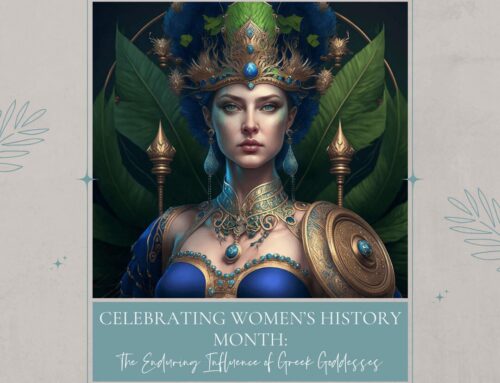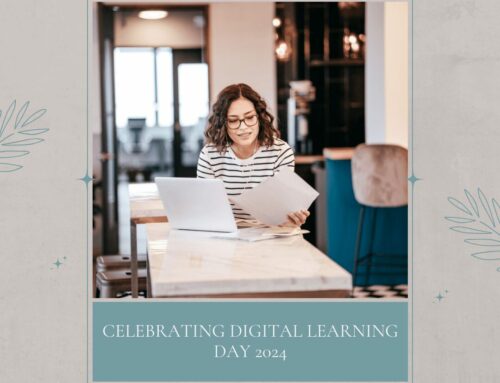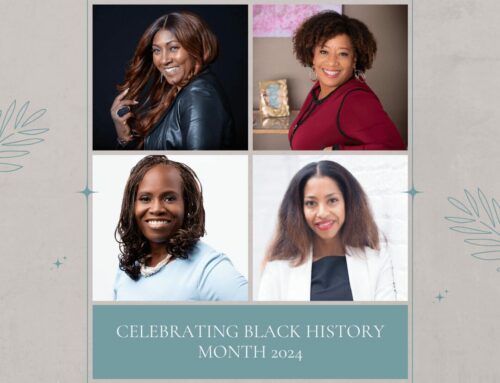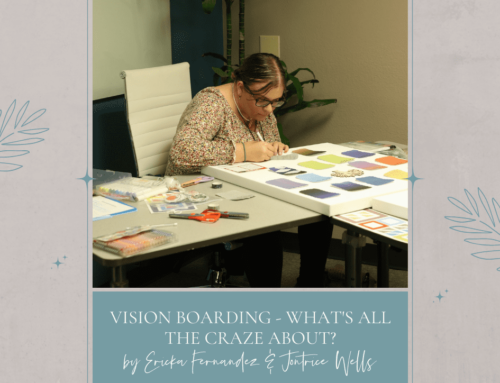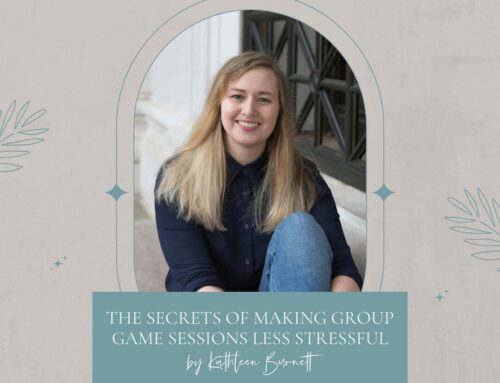This guest post was written by Google Analytics expert, Nicole Leite. She shares some quick tips you can use to measure your marketing performance and see if your efforts are working.
The data available regarding the use of analytics to measure marketing efforts today is quite insightful.
A recent Forbes study found that only 21% of marketers employ analytics to measure return on marketing investments (ROIs). The Harvard Business Review found that only 17% of marketers use analytics to inform their multi-channel marketing efforts. And a Google/Econsultancy report found that 75% of marketers identify a lack of education about analytics as the biggest barrier to using data insights.
The good news is that you don’t have to be one of those uninformed marketers! In this article, you’ll learn how to effectively measure your marketing channels and take charge of your data using one of the easiest and most cost-friendly tools available: Google Analytics.

Basic Metrics
An effective report to help you gain a high-level overview of performance is the Channels report (Acquisition > All Traffic > Channels). This report provides you with metrics in the following buckets: Acquisition, Behavior, and Conversion.
Acquisition Metrics
Acquisition metrics provide context for the volume of traffic (i.e., number and kinds of sessions) coming from each channel, whether it’s via an organic search, a link from another website, or a social network, etc. These metrics also let you know if your viewers are new or repeat website visitors.
Acquisition metrics help you see which channels most effectively drive traffic to your website and what type of visitors make up that traffic. By knowing which channels drive new or returning visitors, you can judge the effectiveness of your current marketing strategy and make adjustments as needed to target specific groups.
Behavior Metrics
The second set of tools to look at are your Behavior metrics, which provide insight into how your traffic is performing on your website. Some of the key data to consider include:
- Bounce Rate is the percent of sessions that end with a user exiting your site from the first page of a visit. This data can be useful because, in most cases, a single-page visit means that the user was not engaging with your material.
- Pageviews/Sessions provide you with insight into how many pages users viewed after reaching your site, separated by each key channel. This information lets you see not just the quantity of traffic but how well the traffic from a particular channel is performing as well.
- Average Session Duration measures the average time a user spends on your website before exiting, separated by each channel. Note that this metric only includes multi-page viewers.
Conversion Metrics
Conversions, also called goals, are your desired outcomes—the actions that you want users to take on your website, such as signing up for your newsletter, making a purchase, or creating an account. This information can be the ultimate deciding factor when determining which channels are most effective. For example, a channel may have a high bounce rate of 85-90%, yet still, produce the highest volume of conversions.
Finally, it’s important to keep in mind that, when you’re evaluating the performance of your marketing channels in the Google Analytics Channels report, it attributes conversions based on the most recent non-direct channel. What this means is: if I reach your website via a Facebook ad and then return to your website via a Direct URL before making a conversion, then the Channels report will record my conversion from the Facebook ad rather than the Direct URL.
My Favorite Report: Top Conversion Path Report
To further understand the impact your channels have on conversions, you can evaluate performance through the Top Conversion Path report (Conversions > Multi-Channel Funnels > Top Conversion Paths). This report provides you with the various channel paths that a user takes before they convert.
The Top Conversion Path report is a great marketing tool because it helps you understand your customer’s journey as they make a decision toward converting on your website. This information allows you to see what factors have led your customer toward positively engaging with your content.
 You’re Not Alone!
You’re Not Alone!
Google Analytics is a powerful free measurement tool that can help you evaluate data pertinent to your marketing efforts. It can not only help you understand your marketing channels but the customer experience on your website as well.
For more information on making the best use of your data, visit me at my Guru hours or sign up for my next Google Analytics workshop.
Images by pixabay.com
About the Author
 Nicole Leite is the founder of Ambitny, a Digital Analytics agency that helps small to mid-sized companies understand their digital audience’s behavior through the collection, integration, and interpretation of online data. She’s consulted on nationally recognized brands across various industries including Travel & Hospitality, B2B, Technology, CPG, Healthcare, Retail, Non-Profit, Finance, and many more. Additionally, she’s managed teams, implemented processes, and prompted many cross-agency partnerships. Mentoring organizations and helping marketers enhance their data analysis and interpretation skills is her passion.
Nicole Leite is the founder of Ambitny, a Digital Analytics agency that helps small to mid-sized companies understand their digital audience’s behavior through the collection, integration, and interpretation of online data. She’s consulted on nationally recognized brands across various industries including Travel & Hospitality, B2B, Technology, CPG, Healthcare, Retail, Non-Profit, Finance, and many more. Additionally, she’s managed teams, implemented processes, and prompted many cross-agency partnerships. Mentoring organizations and helping marketers enhance their data analysis and interpretation skills is her passion.
Connect with Nicole on Twitter: @ambitnyinsights Website: www.ambitny.us